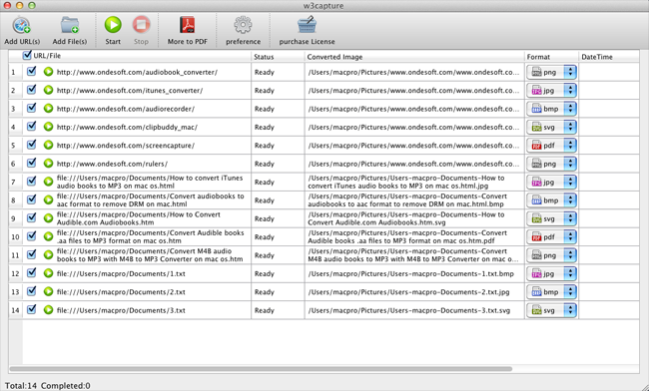W3capture 1.02.2
Free Trial Version
Publisher Description
W3capture is an easy-to-use web pages capture and HTML to PDF converter which can take full size screenshots of web pages into PDF or save them as full sized images in a variety of formats, including: .PNG, .JPEG, .BMP, and .SVG. By the way, This PDF generator can also convert an unlimited number of different web pages or local HTML/HTM or TXT files in to ONE PDF file without interruption.
W3capture-Turn web pages or local HTML files into PDF files
1. Capture full sized web pages from Safari, Google Chrome, or Firefox browser in to separate PDF file.
2. Convert an unlimited number of local HTML files in to one PDF files in seconds.
3. Your converted web pages will look and act like the original, with clickable links, layouts, and formatting intact.
4. Advanced multi-threaded conversion technology allows users to convert an unlimited number of web pages or local HTML/HTM or TXT files into ONE PDF file.
5. Set PDF page size to a standard size (A4, A3, etc) or to a custom size.
6. Add text and page numbers in header and footer
Easily convert multiple web pages to images
1. W3capture can also save offline versions of websites in a variety of image formats, including: .PNG, .JPEG, .BMP, and .SVG.
2. A web pages capture turns different web pages to full-size screenshot, regardless of actual screen resolution or browser window size.
3. Set image width and height to get the way you want.
The only available tool on Mac to convert HTML to PDF-Ondesoft W3capture
1. Fully customized browser configurations include: Character encoding, width and height perimeters, and even whether or not you want to use plug-ins like JavaScript, Java, and Active X.
2. Adjustable output settings enable you to choose the file type, name, and desired location.
3. W3capture comes equipped with automatic settings to maximize the quality of your web page captures!
System Requirements:
Mac OS X 10.6.0 - 10.8.2
About W3capture
W3capture is a free trial software published in the Screen Capture list of programs, part of Graphic Apps.
This Screen Capture program is available in English. It was last updated on 27 March, 2024. W3capture is compatible with the following operating systems: Mac.
The company that develops W3capture is Ondesoft. The latest version released by its developer is 1.02.2. This version was rated by 3 users of our site and has an average rating of 3.0.
The download we have available for W3capture has a file size of 24.12 MB. Just click the green Download button above to start the downloading process. The program is listed on our website since 2012-10-30 and was downloaded 146 times. We have already checked if the download link is safe, however for your own protection we recommend that you scan the downloaded software with your antivirus. Your antivirus may detect the W3capture as malware if the download link is broken.
How to install W3capture on your Windows device:
- Click on the Download button on our website. This will start the download from the website of the developer.
- Once the W3capture is downloaded click on it to start the setup process (assuming you are on a desktop computer).
- When the installation is finished you should be able to see and run the program.